Help
Below, please find some suggestions on how to best navigate the Digital Indipetae Database. Please contact the project's editors with any questions, corrections, or suggestions.
Browsing Letters
You can browse the letters by collection (those from Old Society or the New Society) or in their entirety.
Advanced Search
With database's advanced search, you can refine your searches by using a number of facets. There is a page dedicated to the explain the terminology employed for those different facets.
Searching Tips
When using the advanced search, you can use multiple facets at the same time as well as use the same facet more than once. Some facets offer authority-controlled terms in dropdowns while others have free searching. Select "Keyword" to search the entire database. Select "Submit" to start your search.
Some specific suggestions in your searching
- Combine keywords and attributes to find specific items. Use quotation marks to search as a phrase (e.g. "December 31" or "Secchi, Angelo").
- Use "+" before a term to make it required. (Otherwise results matching only some of your terms may be included).